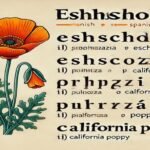
How To Say Eschscholtzii Pronunciation In Spanish
January 21, 2025
How To Scroll In On Worldbox God Simulator On Chromebook
January 21, 2025If you’re using Onion OS, a popular operating system designed for handheld retro gaming devices like the Miyoo Mini, enhancing your gaming library with box art can significantly improve the user experience. Scraping box art helps organize your game collection, making it visually appealing and easier to navigate. Here’s a step-by-step guide on how to scrape box art efficiently in Onion OS.
Why Scrape Box Art in Onion OS?
- Improved Aesthetics: Adds vibrant game covers for a more polished, organized look.
- Better Navigation: Easily identify games visually instead of scrolling through text-only lists.
- Retro Gaming Experience: Mimics the nostalgic feel of flipping through physical game collections.
Tools You’ll Need
- A device running Onion OS (e.g., Miyoo Mini)
- MicroSD card reader
- Access to a scraping tool (e.g., Skraper or ScreenScraper API)
- Stable internet connection
Steps to Scrape Box Art on Onion OS
1. Prepare Your Game Files
- Ensure your ROMs are correctly named to match their titles in game databases.
- Organize ROMs into folders by console type (e.g., NES, SNES, GBA).
- Insert your device’s SD card into your computer.
2. Download and Set Up a Scraping Tool
- Skraper is a popular choice:
- Download from https://www.skraper.net/.
- Install and run the application on your computer.
- Create a free account on ScreenScraper (if required for API access).
3. Configure Skraper for Onion OS
- Select Onion OS or EmulationStation-compatible settings during setup.
- Choose the correct folder on your SD card where ROMs are stored.
- Adjust scraping preferences:
- Box Art Style: 2D covers, 3D boxes, or clear logos
- Metadata Options: Include game descriptions, ratings, release dates, etc.
4. Start the Scraping Process
- Click “Start” or “Scrape Now” in Skraper.
- The tool will connect to the ScreenScraper database, match your ROMs, and download box art and metadata.
- This process may take several minutes, depending on your library size.
5. Transfer Files Back to Your Device
- Once scraping is complete, safely eject the SD card from your computer.
- Insert the SD card back into your Onion OS device.
- Reboot the device to see the updated game library with box art.
Tips for Efficient Box Art Scraping
- Consistent Naming: Use ROM management tools like Clrmamepro to ensure proper game file names.
- Batch Processing: Scrape large collections at once to save time.
- Backup Your SD Card: Always back up your game data before making changes.
Troubleshooting Common Issues
- Missing Box Art?
- Verify ROM file names match official game titles in the database.
- Slow Scraping?
- Check your internet connection or try scraping during off-peak hours.
- Artwork Not Displaying?
- Ensure Onion OS settings are configured to show metadata and artwork.
Also Read: How To Say Eschscholtzii Pronunciation In Spanish
Conclusion
Scraping box art in Onion OS transforms your retro gaming experience, making your game library visually dynamic and organized. With the right tools and a little setup time, you’ll enjoy a beautifully curated collection that captures the nostalgic essence of classic gaming.




